Timmic
Waiting room management software

- What is Timmic ?
- Installation
- Starting the server
- Starting the client
- Snapshots
- Version History
- Source Code
- Copyright
What is Timmic ?
Timmic is a collaborative waiting room management software for medical cabinet (health, dentistery...) either hostpital. Easy to use, Timmic provides critical information about your cabinet status.
- Top above edition panel to enter new visitors (4 types distinguished: patient, friend, professionals and unknown)
- Centered waiting room panel indicating waiting (with colored sphere for delay), in process or processed visitors
- Changing appointment status is done by simple double-clicking on colored spheres
- Instant Messaging area with bell quick message
- Bottom filters area to fit the waiting room display
Installation
To quickly setup Timmic (both server and client):
- Donwload the latest Timmic installer
- Execute the timmic-install-xxx.jar and follow installation instructions (use
java -jar timmic-install-xxx.jar to manually launch the setup) - Follow installation instructions (Checking client option is not mandatory thanks to the embedded Java WebStart technology).
- Avoid using space character in server's installation path
- Timmic is installed ! The next step will be to start the server.
Note that Only one server is needed to drive all clients !
Starting the server
Open the server installation directory (the one you choose during installation process) and:
- On windows operating systems : Launch the run.bat command located at timmic-jboss-server\bin directory
- On *nix operating systems including Mac OS X: Launch the run.sh command located at timmic-jboss-server/bin directory
Once the server is started, you can check the installation at the following url: http://yourserver:8080/timmic where
Starting client
- Mac OS X users can either launch Timmic client by using the application icon
- Windows users can double-click on the timmic-client.jar file located in the client's installation directory
- Once the server is started, launch a web navigator at http://yourserver:8080/timmic and click on the link. This will start the Java WebStart process.
The login window must appear (sometimes after a short delay due connexion timeout duration). It is probable that you will have to setup the server address.
IMPORTANT NOTE:
At first installation startup, the database is empty without any user information data. To login the first time and setup users, use:
- name: root
- password: admin
This user must not be used for later work.
Snapshots
 Login |
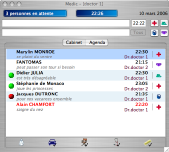 Cabinet view |
 Agenda view (day mode) |
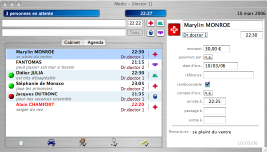 Information lateral panel |
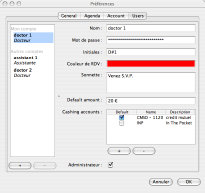 Users panel |
Latest Timmic version is: timmic-2.0alpha3
Please refer to Sourceforge's bug tracker system to report bugs.
- In this release:
- Agenda is available !
- Information panel
- Installation refactoring
- Global refactoring (Hibernate 3, JBoss 4...)
- Known issues:
- Agenda appointment resizing not implemented
- Agenda current selection synchro not implemented
- Instant messaging does not popup automatically
- Bug fixes:
- Delay coloration spheres management
- several bugs in appointment edition
- TODO:
- User manual.... all contributors are welcome !
- .ICS format support (for Apple's iCal or Mozilla WebCalendar imports)
- Instant messaging management
- User list is not refreshed in global app
Source Code
The source code for Timmic is available. It is compacted as a simple .tar.gz file. All necessary libraries necessary for compilation, deployment and execution are availlable at sourceforge project's page.
Copyrights
Original concept : Dr François PETIT, plastoc surgeon exercising in Paris. (www.docteur-petit.fr)
Realization : Frédéric SAVINO, software engineer in Bordeaux.
Timmic is distributed under the terms of a LGPL license and hosted by SourceForge.
Timmic logo and icons is courtasy of Stéphane Jungers.
Spanish version is available thanks to Federico Misael.